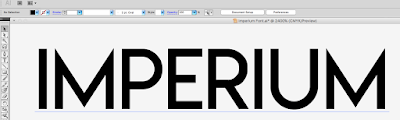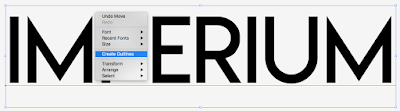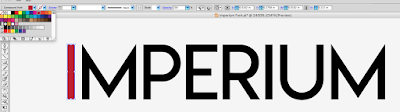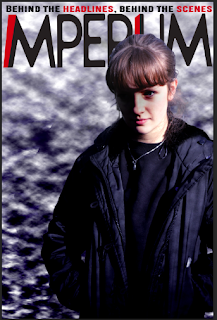I next created a bar of secondary articles taking inspiration again from several Empire magazine articles such as those below



I first used the shape tool to create the bar


I then added a text layer to say "PLUS!" to tell the viewer this is a selection of extra articles

I then grouped all of the layers that made up the base of the strip

I took two photos for for my strip, and got the other from a screenshot from my film, here are the images

I wanted to create the effect that the heads of each person were coming out of the bar, to achieve this I duplicated each photo for a top and bottom layer
For the bottom of each I cropped the top of the image off

For the top of each I used the magic lasso tool to remove the background

Here you can see both together with the top of the image placed on top

I placed a black bar between the layers to give the effect I wanted


Here is the images with the base of the bar visible again

I then added on space for the text for each secondary article

Lastly I added the text, creating a text layer for each article

I grouped the text and background of each article together so they could be moved around easily

Here is the finished strip

EB